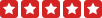Deliver Immediate Video Access ONLY
During Emergency
Pre-select which cameras can be shared in an emergency. Allow Emergency First Responders to view live video feeds. Video data transmitted securely and encrypted. Enhance situational awareness by providing clear visual description of current incident.
Shared Video Cannot Be Retrieved, Saved,
or Reviewed by First Responders
After Emergency is Resolved
Offer immediate situational awareness with Camera Sharing in real-time. Provide emergency response with clear visibility of burglary intrusions, fire or other life-threatening crises.
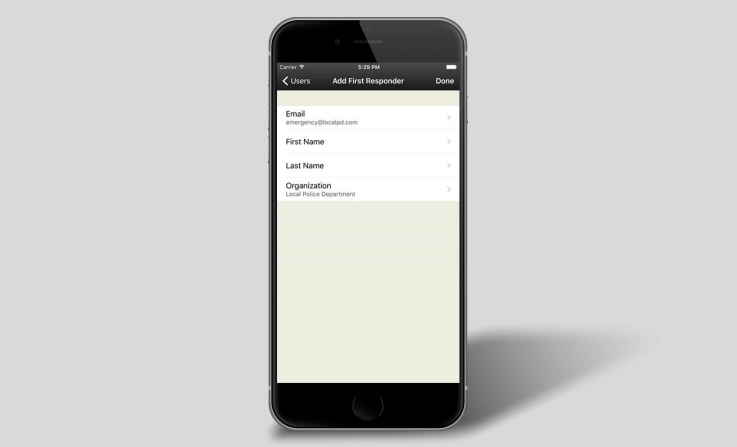
1. Access Pre-Designation
Security System Administrator will pre-designate and authorize list of specific Internal Personnel and First Responders (by submitting First Responders names and email addresses). Authorization allows Personnel he capability to activate the emergency video feed—authorizing First Responders to view video during emergency.
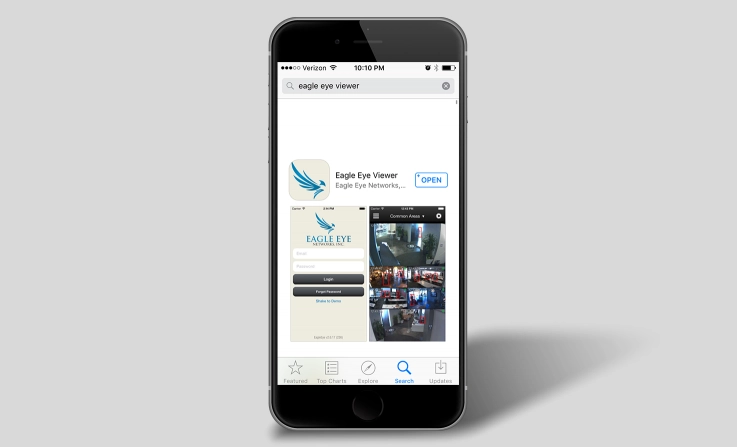
2. Closed Loop Confirmation
To ensure authorized connection, each First Responder will receive notification email and ‘accept’ the request. Authorized First Responders will download mobile app to instantly access/view video while in transit AFTER the Emergency Video Feed is activated by System Administrator or Internal Personnel and ONLY during emergencies.
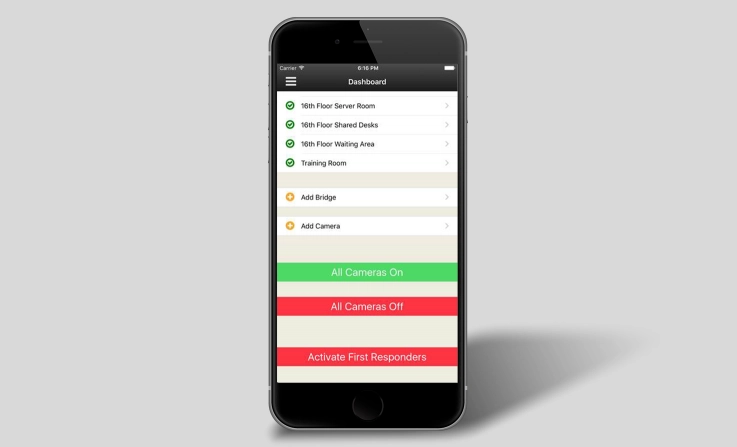
3. Emergency Video Feed Activation
After setup, video remains private. Admin must send First Responders (FR) Email Confirmation prior to feed access. Admin must click on “Are you sure you want to activate?” notice to avoid accidental feed access. Once enabled, designated FR can view feed from any major web browser, Apple iOS or Google Android mobile app.
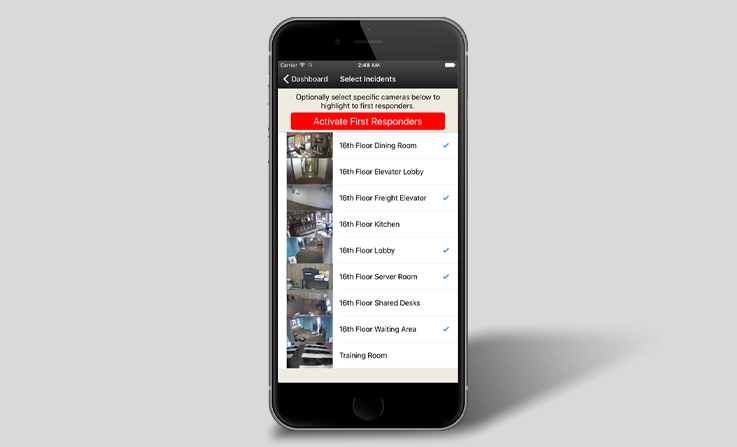
4. Highlight Specific Camera Events
Administrators have option to identify specific cameras to highlight. The first responders’ emails will contain direct links to the specified cameras. Responders will be able to open camera views in the app or web browser.

5. Activation Emails with Links to Relevant Video
Authorized personnel are able to assign and authorize specific cameras for First Responders to access and view. All designated First Responders will receive email which will include direct links to specified cameras.

6. 'Force Touch' Feature
“Force Touch” is an important safety feature allowing Authorized Internal Personnel to provide First Responders immediate video feed access when facing direct danger with insufficient time to launch application. Authorized Personnel can tap “Force Touch” Icon, plus one confirming tap. Responder Access to the cameras.
Faster Response.
Real-time Video.
Enhanced Safety.
Foster quicker and more informed emergency decision-making. Strengthen overall security protocol to potentially saving lives. Enhanced safety and protection for 911 Responders,
employees, students, patrons and residents.
Your First Responder
Camera Sharing Experts.
Call 510-439-9500.
Are you fully prepared for emergency response and lockdown scenarios? Providing Industry-Leading Integrated Security Systems throughout The San Francisco Bay Area.
Campuses & Educational Facilities
When there is confidence in the security of an educational environment, students and staff can focus wholly on learning. strengthen security for every level of education. VMS simplifies video security management and provides a cost-effective scalable solution that lets you expand your security solution incrementally over time.
Cannabis Industry
The cannabis industry has tight regulations in place regarding video surveillance, and meeting those regulations isn’t always an easy task. Cloud Video Surveillance meets the stringent standards set for both video storage and video retention. Monitor multiple locations effortlessly and centralize loss prevention with remote and mobile viewing.
Church Security Systems
Church security systems offer a protective environment for all Churches, Mosques, Synagogues, Temples and related Religious Centers. Integrate security cameras, facility access control, security alarms and more. Protect the privacy of your congregations.
Restaurants
Modern, cloud-based security camera systems help restaurant owners monitor the state of their business and detect issues anywhere, at any time, before they result in liabilities. Create a comfortable atmosphere for customers, ensure workers are upholding health standards, and drive down loss prevention.
Retail
Cloud VMS reduces the cost and complexity associated with traditional video solutions. From a single platform, retailers can view cameras across all locations, from anywhere. Equipped with advanced features and analytics, retailers can minimize loss, strengthen security and even gain valuable insight into customer behavior.
Small Business & Offices
Modern, cloud-based security camera systems help small business owners monitor the state of their operations and detect issues anywhere, at any time, before they result in liabilities. Create a comfortable atmosphere for customers, ensure employees are upholding health standards, and drive down loss prevention.
Multi-Family Property, Rentals & CRE
Having a reliable video security system improves visibility into your property’s day-to-day operations and reduces your exposure to liability. Users can quickly navigate between cameras spread across multiple buildings or locations. Give current tenants peace of mind and attract new tenants with your reputation for safety.
Lifetime Warranty on
Qualified Purchases Lease Program.
True 100% Cloud VMS. Hybrid, On-Premise Option Available for Businesses.
Compatible with thousands of Digital and Analog Cameras from all leading manufacturers. Monitor multiple locations. One central dashboard. Improve overall site operational processes and performance. Analyze daily property activity. Create security trend and pattern reports. Scale video storage on a camera-by-camera basis and much more.
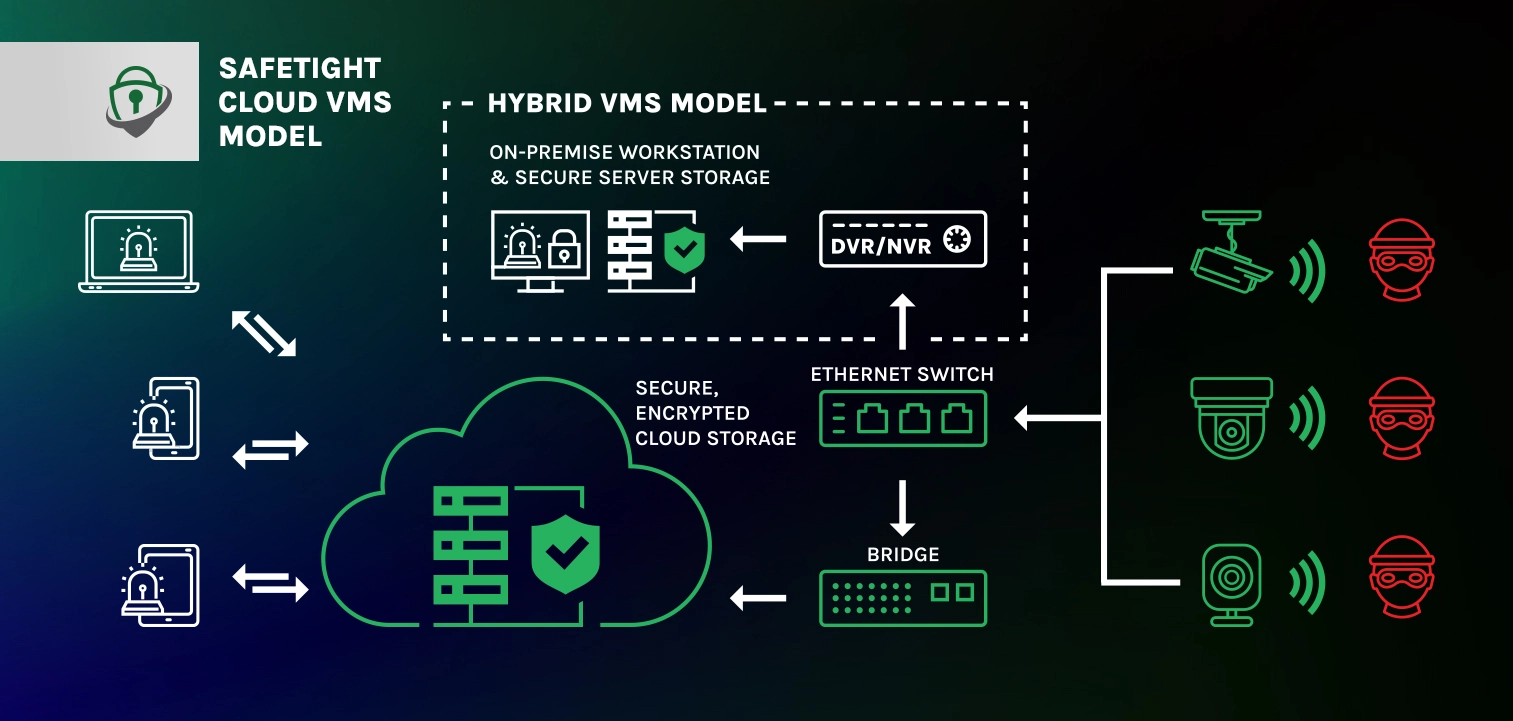

AI-Performance.
Encrypted Data.
Ensure surveillance video is securely encrypted during transmission and storage with the highest reliability.
- Minimal Security Hardware Clutter
- Enterprise-Grade Equipment
- Integration with 3rd Party Systems
Smart Search
Multiple Locations.
Swiftly generate the most accurate and relevant search results for multiple property
locations simultaneously.
- Color
- Object Type
- Vehicle Make & Model
- License Plate Number
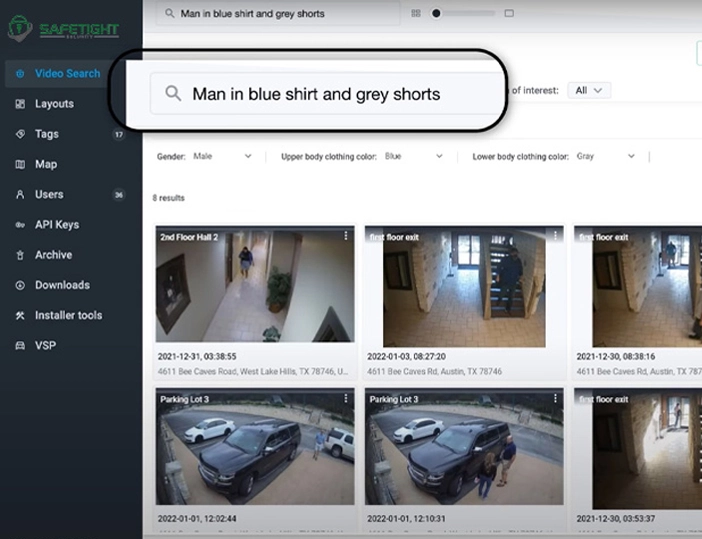
First Responder Camera Share
Installation Process
We design, build and support cutting-edge security systems for clients throughout the San Francisco Bay Area. Protect your property today. Interested? Let's chat.
-
1
Free Consultation
Call or complete Website Contact Form. SafeTight Security will contact you to schedule On-site Visit.
-
2
On-Site Survey
Detailed risk assessment of your property. Security system recommendations are provided.
-
3
System Design & Quote
Security System Plan tailored to specific needs. Service Quote is prepared and delivered.
-
4
System Installation
Installation Date scheduled. Service time subject to calendar availability.
-
5
System Audit & Training
After installed, security system thoroughly tested. Assigned security system manager trained.
What Our Clients Are Saying
Save 10-15% with SafeTight Service Shield
Priority Scheduling. Minimize Downtime with Guaranteed System Repair. Receive 10-15% Off New Products & System Upgrades.
First Responder Camera Sharing
FAQs & Cost-Saving Benefits
Find helpful information and answers to common SafeTight Security Client questions regarding First Responder Camera Sharing Services.
1. Must you share access to all cameras?
No. SafeTight Security clients are able to designate the security cameras on their network they anticipate would be the most helpful and informative in event of emergency. Emergency First Responders will only be given access to the specified cameras that have been proactively shared.
2. What if we already have existing VMS installed?
SafeTight Security First Responder Camera Sharing Services is specifically designed for customers using other video management systems (VMS). Simply add a Bridge/CMVR to an existing installation and utilize cloud replication to offer Camera Sharing capability.
For most clients, users of alternative VMS qualify without the need to migrate to Cloud VMS or replace cameras (exclusions apply).
3. Are there additional charges for First Responder Camera Sharing?
First Responder Camera Sharing has no additional charges.
4. How secure is First Responder Camera Sharing?
First Responder Camera Sharing is tightly constrained by each client’s preference. Only proactively designated cameras are set up for sharing. Security Camera access is ONLY MANUALLY ACTIVATED by Property Administrator in the event of an emergency. All camera access is logged, and takes place exclusively over bank-level encrypted channels. No additional users need to be created or given access to the VMS.